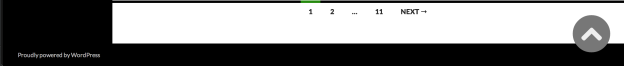The WordPress Scroll Back to Top plugin is extremely flexible and can accommodate nearly any design to match an existing website. By adjusting a few simple configuration options you can easily adapt the plugin to your site in minutes. To give you some inspiration for different scroll to top button ideas and to illustrate how simple it is to change the design I have a few screenshots of the button in action along with the settings needed to execute the design. more…
Scroll Back to Top WordPress Plugin Button Designs