If you’re creating a form using Drupal and find you want to add some javascript or CSS then you can use the “#attached” attribute to do so. Using “#attached” you can include local javascript/CSS files, external javascript/CSS files, or inline styles and scripts. more…
Articles tagged with "jQuery"
Scroll Back to Top WordPress Plugin

Scroll Back to Top is a WordPress plugin to add a button that appears only when users scroll down the page allowing them to scroll to the top of the page. The plugin comes pre-configured and is fully functional on activation. The plugin offers a number of webmaster-friendly features to completely customize the look, position, and animation. more…
Scroll Back to Top WordPress Plugin Button Designs
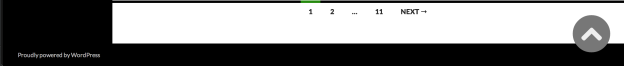
The WordPress Scroll Back to Top plugin is extremely flexible and can accommodate nearly any design to match an existing website. By adjusting a few simple configuration options you can easily adapt the plugin to your site in minutes. To give you some inspiration for different scroll to top button ideas and to illustrate how simple it is to change the design I have a few screenshots of the button in action along with the settings needed to execute the design. more…
Adding a Scroll to Top Button to a Website

Adding a scroll to top button to your website can be a great way to allow your users to navigate, especially if you have long-scrolling pages. A scroll button should be subtle and it has become expected to see one on the lower right of the page. more…
Scroll to an Element With Anchor Id After Loading the Page Using jQuery
Most all modern browsers contain the functionality to open a page at a certain anchor element on the page when loaded with a hash element in the link. For example, a link to http://www.mysite.com/#super-element would open the page and display the element with the id=”super-element” attribute. more…